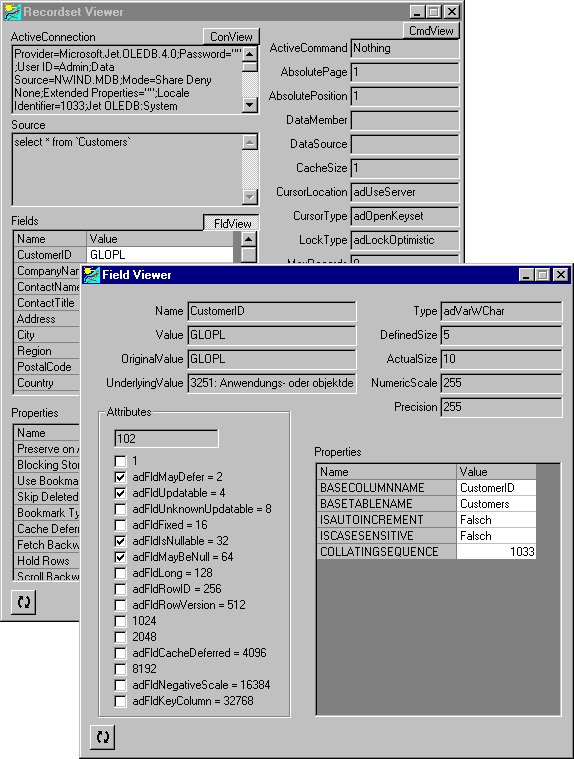- bask [ba:sk]
- enjoy warmth and light
- The Advanced Learner's Dictionary of Current English

| Home | About | Download | Service | |
| blueshell Active Tables | ||||
| blueshell ADO Survey Kit (BASK) | ||||
| blueshell Data Guy | ||||
| blueshell Error Guy | ||||
| Harry's Access Tools | ||||
| service@blueshell.com | ||||
|
bAsk - the blueshell ADO Survey Kit - is a new diagnostic toolkit for ADO programmers. It presents viewers for all types of ADObjects. BASKing is better than debugging! It's freeware!
bAsk is currently compiled with Visual Basic 6, Service Pack 3, but you may use it in other environments if you have the VB6 runtimes (and ADO 2.1 or later) installed. bAsk uses blueshell Active Tables (bAt) at runtime. A runtime (and design-time trial) version of bAt is included in the bAsk package.
With bAsk you may view the properties of all the ADObjects.