
| Home | About | Download | Service | |
| blueshell Active Tables | ||||
| blueshell ADO Survey Kit (BASK) | ||||
| blueshell Data Guy | ||||
| blueshell Error Guy | ||||
| Harry's Access Tools | ||||
| service@blueshell.com | ||||
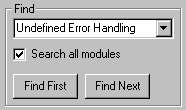
You are able to handle your software using the Find function with its options:
As your application runs, your user walks through your code, routine by routine, instruction by instruction. And if any error occurs in an instruction and there is no error handling defined (or the "On Error GoTo 0" statement is used) the code goes to the calling routine and raises the same error, which is handled by that routine. But if there is no calling routine, the application will abort, giving your user a nice little information like "Runtime error '5'". Your user stepped onto an error mine!
With the blueshell Error Guy you are able to find all the error mines in your code and to sweep them with a single keystroke one by one. Do you remember the minesweeper game? Error mine sweeping with the blueshell Error Guy is as funny as that good old game.
What sort of error mines are found by the Find function? Currently, the Find function (using the error mine option) finds every routine, that contains the character "_" in its name (event handling procedures always do) and that has an error handling of type "On Error GoTo 0" or "No error handling" or "Undefined error handling". Note that these are the error handlings, that the Error Guy reports. If a routine has an "On Error Resume Next" defined at its top and some lines below the error handling is turned into "On Error GoTo 0" this would be an error mine that the Error Guy couldn't detect. Be sure to check your "Sub Main" to contain no error mine, too.