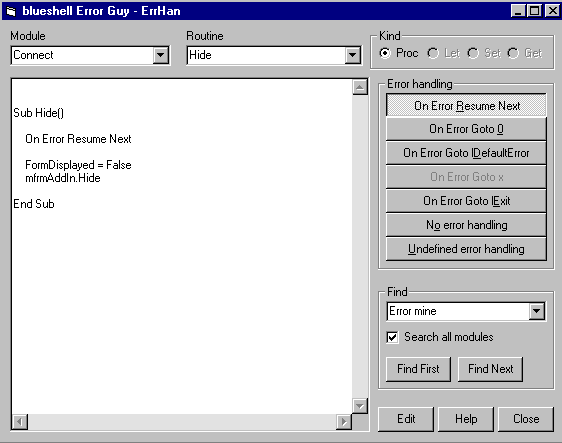How to use blushell
Error Guy .
When you start blueshell Error Guy,
the first thing you see is the following blueshell
Error Guy Form.
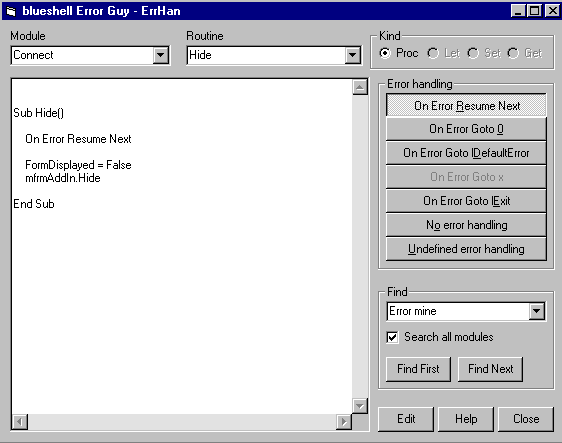
- At first you must select a
Module from the combobox.
- Then select please the name of sub or function
using the combobox named Routine.
- You can choose the Kind of the
routine. If your routine is a simple procedure, Proc will
be selected and no other selection will be possible. If
your routine belongs to a property, you may choose the
options named Let, Set or Get. These
buttons are active if the respective properties are used
in your code.
- Using the button Edit you can
open and then edit your code.
- You may choose an error handling using
the buttons on the screen shown above. Please read about
it on the next
page.
- You may look through your entire
project to be sure if the desired error handling is
provided in every routine. Using find function with its
options you may do this more effective. With one
buttonclick you are able to ensure, that there are no
error mines in your entire project. See the corresponding page.
- Pressing the Help-button you'll
read the information about blueshell Error Guy
and may get blueshell Error Guy's
Online-Help.
- If you want to end your error handling
you must press the button named Close.